LEARNING CONCEPTS #1
Embark on a journey through the realm of online learning while experiencing the versatile tools and activities offered by the Moodle Learning Management System (LMS). Designed to showcase the capabilities of Moodle and demonstrate various online learning methodologies, this course offers a unique blend of theory and practical application.
Discover the fundamentals of effective online learning, from engagement strategies to collaborative activities, all within the immersive environment of Moodle LMS. Through interactive modules and simulated scenarios, you'll explore how different forms of online learning can enhance your understanding and proficiency in various subjects.
Engage with dynamic course materials, participate in collaborative discussions, and leverage Moodle's diverse range of learning resources to deepen your knowledge and skills. By the end of this course, not only will you have a solid foundation in online learning principles, but you'll also have firsthand experience of how effective online education can be achieved through Moodle LMS.
Abschnittsübersicht
-
LEARNING CONCEPTS #1

Moodle LMS can cater the content creation for both Hybrid Learning (or known as Blended Learning) as well as Self-Directed Learning (or also known as OJT or JIT-learning).
The key item is on the "Restrict Access" and "Course Completion" settings during the course creation itself, as well as the type of tools used to create the course.
-
There are 4 types of forums that you can choose from. Each type can be used to create different styles of discussion, or even for activities and assessments.
Also suitable for an ice-breaking session activity.
-
For single-file upload. Usually used to share main documents such as manual or TNC.
Note: This file is based on the previous webinar. Feel free to download and read. -
- The Quiz is a very powerful activity that can meet many teaching needs, from simple, multiple-choice knowledge tests to complex, self-assessment tasks with detailed feedback.
- Questions are created and stored separately in a Question bank and can be reused in different quizzes.
Geöffnet: Montag, 22. April 2024, 12:41 -
Assignment Aufgabe
Assignments allow participants to submit work to their instructors for grading. The work may be text-typed online, uploaded files, and even videos and audio.
Marking and grading can be done online, and are trackable.
Geöffnet: Freitag, 17. März 2023, 00:00 -
A wiki is a good tool to use for collaborative activities, or even for individual activities.
For example:
- create a guidebook - compile all important readings or pages into one site
- ePortfolio - simple ePortfolio for the course
- Project reports - for team's submission
-
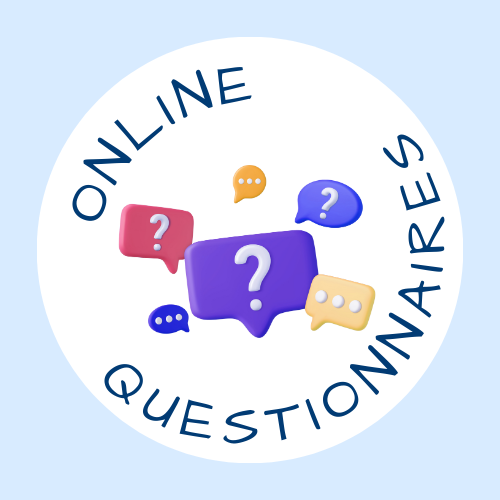 Suitable tools to use in getting feedback instantly.
Suitable tools to use in getting feedback instantly. -
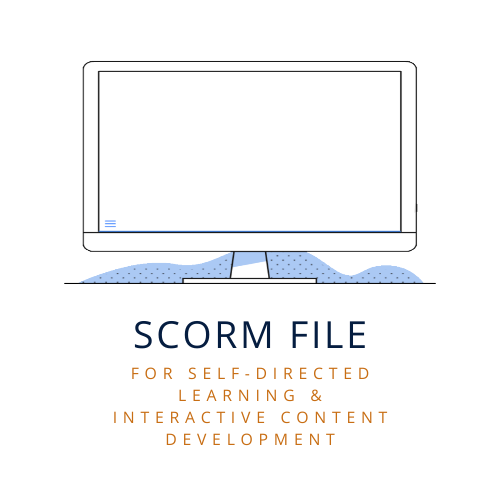 The Sharable Content Object Reference Model (SCORM) is a collection of standards and specifications for web-based electronic educational technology (also called e-learning). It defines communications between client-side content and a host system (called "the run-time environment"), which is commonly supported by a learning management system.
The Sharable Content Object Reference Model (SCORM) is a collection of standards and specifications for web-based electronic educational technology (also called e-learning). It defines communications between client-side content and a host system (called "the run-time environment"), which is commonly supported by a learning management system. Examples of Authoring Tools to create SCORM files:
- Spring
- Articulate 360
-
 Most web conferencing tools (eg: MSTeam, Zoom, etc) can be integrated with the LMS to assist with the course.
Most web conferencing tools (eg: MSTeam, Zoom, etc) can be integrated with the LMS to assist with the course.Alternatively, there also BigBlueButton (BBB) that is available in Moodle LMS for you to use.
-
Which is the best platform for video conferences? We compare Zoom, BigBlueButton, Microsoft Teams, and Google Meet in this article.
-

